How to Plan Epic Junior High Ministry Events

Written by Mike Sheley
It’s post-Labor Day September! Depending on where you are in the country, summer camp is behind you and a fall kickoff either just happened or will be happening soon. That means the start of the fall calendar, which is sure to have at least a few special events for junior high ministry.
The key to planning Epic events is to trick yourself.
Let me explain.
Why trick yourself?
In order to help both with evaluating this year’s events and…
…to use what you brainstormed, planned, decided, cut-out, and evaluated to save you time and improve your event for next year.
This is all about giving yourself the gift of tricking yourself.
Tips for Tricking Yourself
This concept of evaluating and planning events is simple:
- Take some notes.
- Save your notes.
- Read and use your notes.
That’s it. If you do those three things, your events will turn out so much better from year to year!
Potential Problems
I must warn you. Simply reading this list of 3 tips and trying to follow them can bring about problems.
- We don’t take enough notes.
- We don’t save the notes somewhere super-easy – foolproof – to find later.
- We don’t use that wisdom and either waste time thinking up something we had already figured out or repeat mistakes because we didn’t learn from the past.
So, let me offer you a few practical suggestions of how to implement these tips and avoid these problems.
Simple and Old-School
Supplies
The simplest system to use involves old-school technology: paper, pens, file folders and a filing cabinet or drawer in your desk that can hold file folders.
Keep some sheets of notebook paper around for writing out notes and some sheets of plain white paper for when you want to sketch an image. Use pens or markers so they last the longest. Even if you sketch initial ideas in pencil, make sure the final image is traced in pen or marker to avoid fading, smearing and loss of the image.
Collecting Notes
Take notes to evaluate your event. Start this while you are planning and promoting this year’s event. Key items to note: reasons behind decisions, what you would do differently next time, alternative ideas that you were not able to use this time. Keep this process going through the event and then shortly after – within a week – of the event.
Saving Your Notes
As you take these notes, create a file folder where you can put them that is clearly labeled with the event name. When the event is done, be sure all of your note pages are put in the folder. Also add copies of any receipts, contracts, and fliers or handouts that went with the event.
Store this file folder in your filing cabinet or desk drawer for files.
Using Your Notes
When you plan next year’s event, pull out this file folder and allow you to be your own best consultant and a wonderful rememberer of all you did last time, why you did it, and ideas/questions you might be able to consider for this year. As a bonus, if you can get a few other people – leaders, parents, students – to add some of their thoughts to your file, that can be a priceless addition to your collection.
Digital and Cloud-Based
Tools
This method is a little more complex, but is the method I have been using personally. It involves Evernote and Dropbox. (There are a variety of similar tools out there. I’ll focus on these two to keep things simple and you can adapt based on the ones you choose to use.)
Collecting Notes: Setting Up Dropbox
At the most basic level, you’ll want to create folders in Dropbox. You’ll want one for this year’s event and for next year’s. (If next year the event doesn’t happen, you can delete the folder. But if it does, this will help you find the old files.)
I suggest naming the folders the following way: year-month-ministry-title. For example, for our fall retreat, my Dropbox folder is titled 2015_09sept_78_seventy8retreat. (78 represents that this is for 7th and 8th graders) I also have created a folder titled 2016_09sept_78_seventy8retreat. Simultaneously, I have created folders with the same names in Evernote.
From the earliest stages of planning and promotion, through the event itself, and into evaluation mode, I saved copies of all my files in Dropbox – making sure to convert files to pdf to make sure they archive the best. At the same time, I stored notes and thoughts in Evernote, everything from an idea or question to pictures I took of receipts and event-related post-it notes, to screen shots of helpful websites.
Saving Your Notes
When you use this digital option, your notes are already filed! I just take one extra step to really trick myself, so I won’t forget all these next year. When the event is done and the formal evaluation time is complete, I move this year’s folder in Dropbox into next year’s event folder.
I do the same thing in Evernote, creating a stack of folders. Now, when I start planning next year’s retreat, in either tool, I’ll find the folders with all my notes from this year, saving me time and frustration.
Using Your Notes
When you plan the event for next year, be sure to reference these files. If you liked the promotional pieces from last year, pull up the pdf and the original file and just change the date and any other modified details. You just saved a ton of time on design!
If you need to make changes to the cost or registration process, look over your notes from last year to see the reasons behind the decisions you made.
Remember getting a lot of feedback about the event from parents and/or leaders about one particular issue, but can’t remember what that was? Check your notes.
If you took notes about this or forwarded those emails into your Evernote folder, you’ll be able to quickly see what the issue was and start a process of working on addressing them this year.
If only recruiting leaders for the event was this easy!
Liked this blog post? Check out this free junior high…
Youth Group Lesson on Grace: Dude Not Perfect
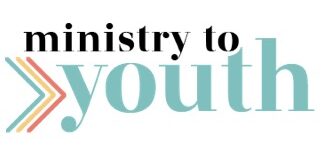
One Reply to “How to Plan Epic Junior High Ministry Events”
jason a clark
Great stuff Mike, thanks!
Comments are closed.